Education
inkle is looking to bring interactive stories to the classroom, and give teachers free and simple get-stuck-right-in software to use with their students. From within a web-browser, the inklewriter will let students make and play interactive stories with no programming required.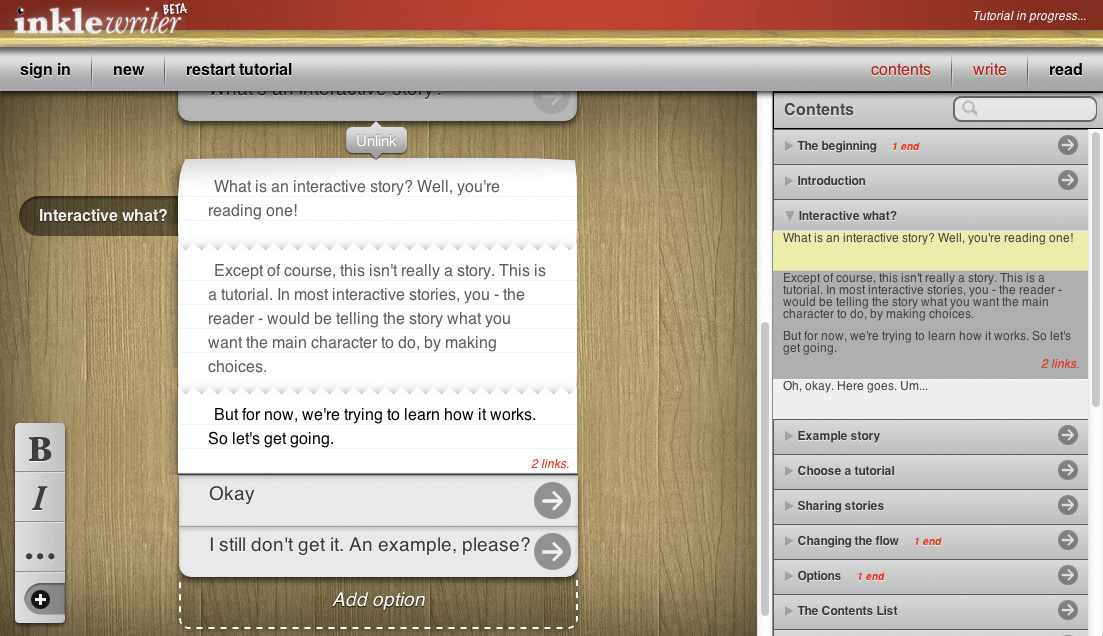
Why make stories interactive anyway?
The way our stories work is simple: the reader is given the text of a story in a small chunks, and after each, they get to make a decision about what happens next. That could be what a character says, or does - but it could also be a deeper choice, like why a character has done what they've done, or how they feel about something else in the story. Every decision the reader makes is remembered and has the potential to influence things later on - depending on how the author wants to tell their tale.
Our first project, Frankenstein, uses interactivity to explore the different facets of Mary Shelley's original novel - allowing the reader to discover different aspects of the world, follow up hints and allusions in the text, and maybe even take some narrative paths that Shelley herself considered.
How can students get involved?
In the classroom, interactive writing offers an innovative, fun environment in which to write stories. It teaches creativity, language, computer skills and logical thinking - all at the same time!
So we've made inklewriter: a simple, easy-to-use app for writing simple interactive stories. It works in a web browser so there's no setup and no installation. Just click on the link and start writing. Students will be able to save their work and test it without fuss.
Oh, and it's all free.
With a few clicks and a bit of imagination, anyone can start to tell a branching story - and with a bit more thought, they can harness the power of conditional logic to make their stories more intricate and rewarding.
Sign-up and email addresses
Students can work locally on stories, but to save their work, and return to it later, they'll need to register an account. The sign-up asks for an email address and a password (we use the email to send forgotten password notifications, and nothing else) but we know some student don't have emails.
That's no problem! Just give each student a unique name (including the school name), and enter that "@inklewriter". Then give them a password, so that if they forget it, you can remind them.
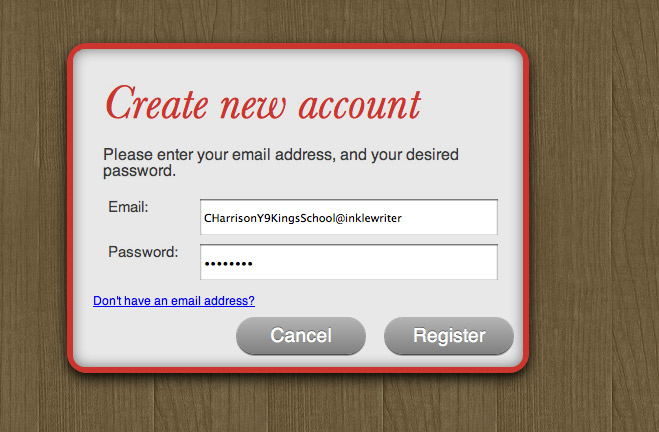
inklewriter reviews
We've been lucky enough to be featured on several education blogs and sites. Here's a smattering:

How can I find out more?
We'd love to hear from you! Just drop us a line at [email protected]. (And don't worry: your email address won't be used for anything else - we won't give it to anyone, or send you emails about anything else.)